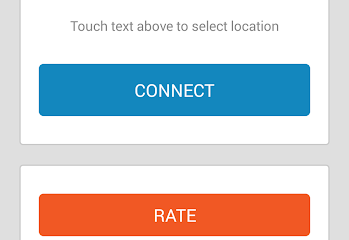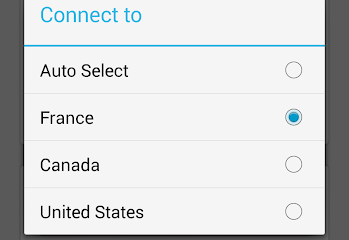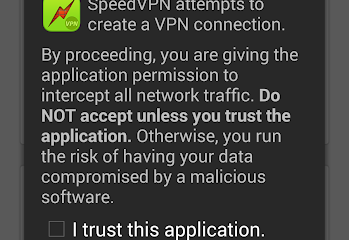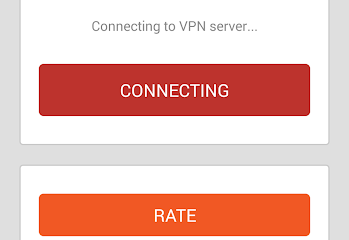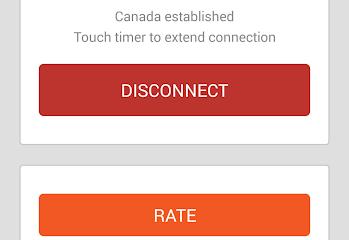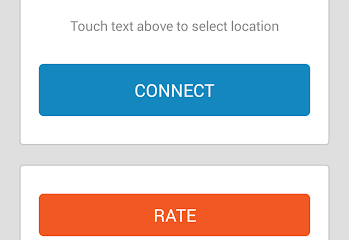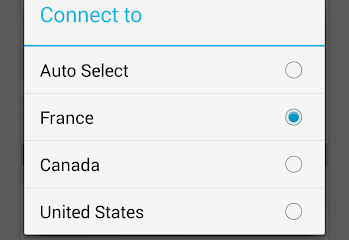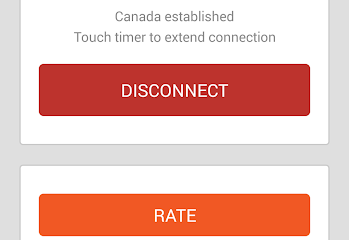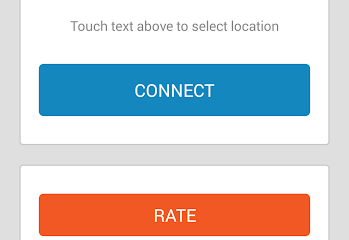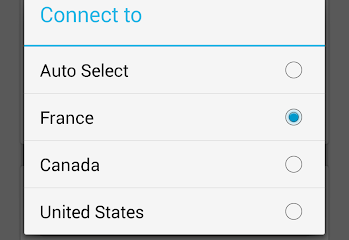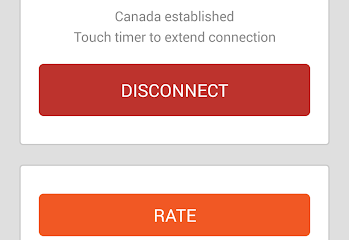SpeedVPN Free VPN Proxy
- 07-02-2019
SpeedVPN Free VPN Proxy
Are you experiencing problems accessing Netflix now and then? Or maybe you tried to watch some of those grotesque Japanese TV-programs online, but the evil corporate bosses put geographical restrictions? And how about using public Wi-Fi? Are you aware that you may become easy prey for all those malicious hackers that “Mr. Robot” told us about?
Well, if you have an Android mobile device you can relax because SpeedVPN Free is to the rescue!
Features
I’ve never heard of GoSpeed Software before, but those guys seem to enjoy developing nice freebies for everyone to use. SpeedVPN Free is a Google Play app for all Android devices which allows you to hide your IP, thus making your presence invisible to almost all sorts of restricting systems or tracing techniques.
The absolutely disarming characteristic of this app is its austerity – it’s as simple as a gooseberry pie:
-
Download the app,
-
Have it installed on your Android Tablet/smartphone,
-
Make one single tap,
-
And finally, navigate under a disguise all you want!
But still, the humbleness of the application reminds of itself as soon as you check the list of countries available: there are only three of them. France, Canada, and the USA, to be precise, but it means that such areas as the United Kingdom, Germany, Singapore, and some others are also available.
It automatically directs you to the less-crowded server when you hit the big blue “Connect” button but of course, you can choose any server you like from the outrageously abundant list.
Still, there is some slight nuisance: you have to be reconnected to the server every 180 minutes.
Despite having the ability to reconnect endlessly, it can become somewhat frustrating. Well, it’s the price you actually have to pay for the free product, so try not to let it get under your skin much.
Although the developing team claims in a self-aggrandising manner that the app “speeds up your network browsing”, in reality, it is certainly slower than its analogues that require a fee. But at the same time, I haven’t experienced any tangible problems while transferring files of a small size.
But what made me literally overjoyed was the absence of all those obnoxious ads. Finally, something is free from that omnipresent eyesore! 8/10.
Performance
Although it may sound a bit melodramatic, the interface simplicity put a tear in my eye. It has five big fat colored buttons and plain white background. No extravagant design elements, no unnecessary details. Just a couple of taps and your online presence will be masked, just like Zorro. I personally enjoy such design and ergonomics because they do not distract you much. I give it A+. 10/10 I really love it!
The Verdict
Well, in conclusion, I can say that this application is the best free VPN out there regarding both performance and safety. I don’t know what kind of black-voodoo magic was involved in the developing process, but it somehow manages to provide a premium quality service. There are certain drawbacks, but it’s the best you can get for that kind of money ($0).
SpeedVPN Free may not be a flagship in the VPN-armada, but doubtlessly it is a cosy yacht. This tool is worth a try.
Pros
- The apk download is totally free and no extra services for extra-cash are available
- No ads or pop-ups or whatever (at least I failed to notice any)
- Operating with light-weighted files is easy.
Cons
- The overall performance speed is pretty slow
- You have to reconnect every 180 minutes
- Sometimes the servers are way too crowded
- Available for Google Android users only. Sorry, no iPhones/iPads, guys.
Screenshots