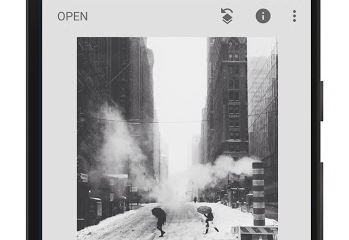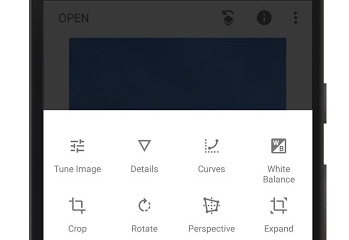Snapseed
- 31-01-2019
Snapseed
Editing photos on your phone should be quick and straightforward without cluttered interfaces or sluggish applications. Therefore, the ideal app would boast intuitive tools and functions combined with a streamlined interface, which is exactly what Snapseed offers.
Interface
Conforming to the design principles of Google Android, Snapseed is optimized for use on both Android and iOS. Upon launching the app, I'm greeted with a clean slate and prompted to select an image to edit. A tap on the pencil icon initiates the editing process. An abundance of editing options appears, with a control slider conveniently placed at the bottom. Overall, the user interface of Snapseed receives a strong score of 9 out of a possible 10.
Features
Beyond the basic photo sprucing options that platforms like Instagram provide, Snapseed brings a suite of advanced enhancement and editing tools to the table, all within an approachable interface. Similar to utilizing Photoshop, I have access to functions like image alignment and red-eye removal directly on my smartphone, reducing the dependency on a computer.
One notable Snapseed feature is the ability to adjust smiles and subtly reposition facial features, accompanied by various face-enhancing options. The app also boasts a plethora of additional functions and filters, including lens blur and color curves, enhancing specific color channels within an image. The black and white filter, amongst others, stands out to me.
Given its comprehensive range, I give the features a perfect score of 10.
Performance
This leading editing tool proves to be direct and user-friendly. Running it on an Android with a Snapdragon 810 processor and 4GB of RAM, I experience no hiccups or lag, which speaks volumes about its stability and efficient resource management. As it caters to both novice and experienced photo editors with its 29 filters and tools, I rate usability with a perfect 10.
Devices
Snapseed is available for free download from both Google Play and the Apple App Store, receiving a flawless rating of 10 out of 10 for its praiseworthy availability without any charge.
The Verdict
Snapseed sets itself apart as a proficient photo editing app, garnering impressive download figures across both the Apple Store and the Google Store. While it might have a marginal limitation in its Automatic Fix feature, primarily offering color correction and contrast adjustments, it excels in photo editing basics, including straightening, cropping, and brightness adjustments.
Additionally, its latest design update improves accessibility to its powerful features, further solidifying its recommendation. Should you be in search of a mobile app for photo editing that offers an optimal mix of robust features and ease of use, Snapseed should definitely be on your radar.
Pros
- Numerous efficient photo correction tools
- Non-destructive
- Lots of enhancing effects.
Cons
- The interface is more complicated than in Instagram
- No social network that is photo-specific
- No sharing on Instagram and Flickr.
Screenshots